Workday Countdown - A Status Board panel
Workday Countdown is a countdown panel for Panic's Status Board 2 application for iOS. Different from the stock Countdown panel, Workday Countdown filters out weekends and public holidays. This provides a more realistic countdown in a work setting where people are not expected to come in on weekends.
tl;dr
- Change the
targetDatevariable on line 11. - Put
WorkdayCountdown.htmlin your Dropbox. -
Add a new
Do-It-Yourselfpanel to your status board and choose this file from Dropbox.
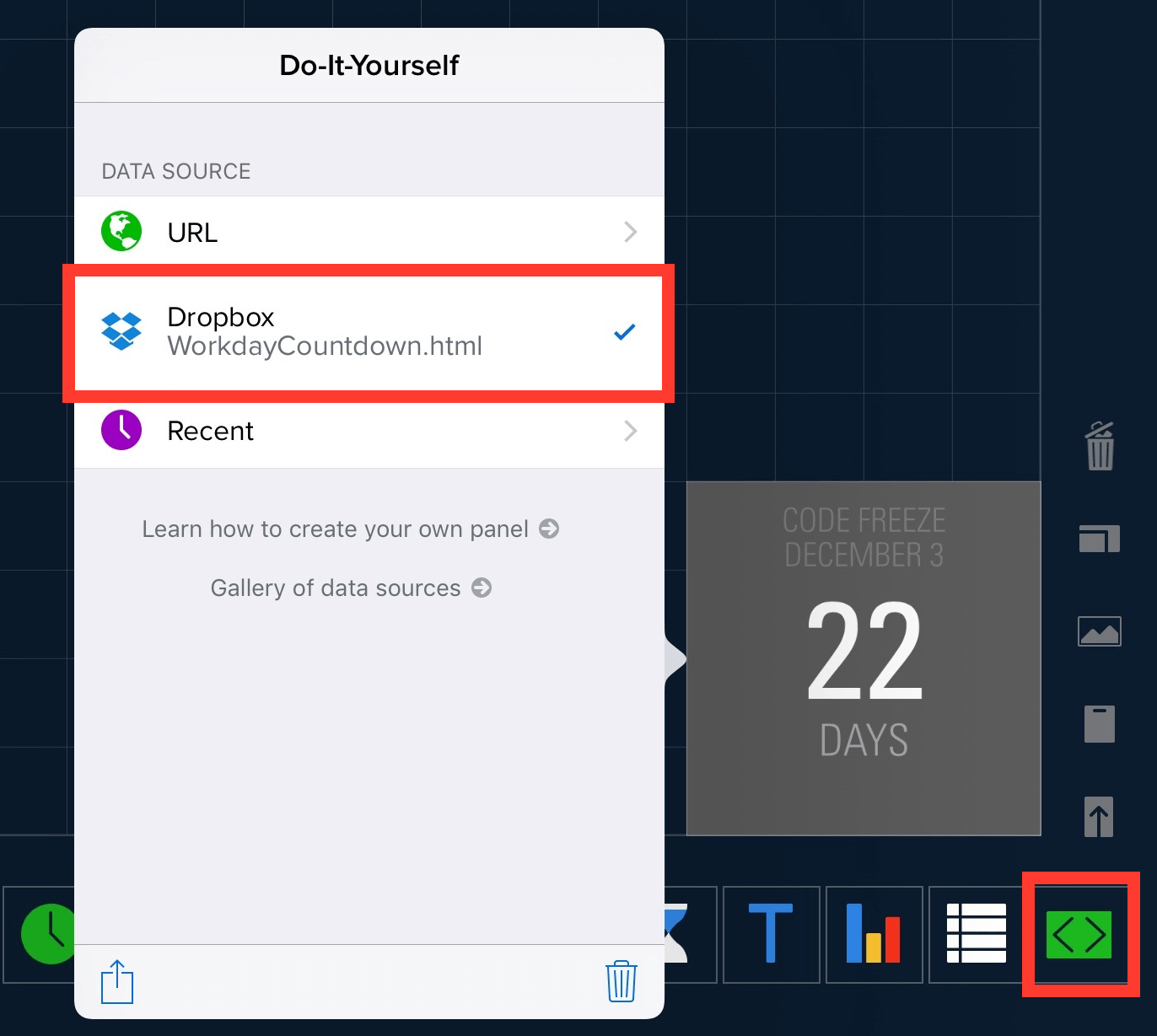
Usage
WorkdayCountdown.html contains everything you need. On line 7
you’ll see a section containing the variables you’ll need to change:
targetDate
targetDate is the date to which the panel countdowns. Change this
to your own target date. This is a normal JavaScript date, but minutes is the
smallest unit shown by the panel.

Days

Hours

Minutes
publicHolidays
publicHolidays is the number of public holidays during the
countdown period. This number must be set manually, and will be subtracted
from the countdown. If the holiday falls on a weekend, do not add it here.
countdownCompleted
countdownCompleted is the URL to the image to be shown when the
countdown completes. It defaults to:
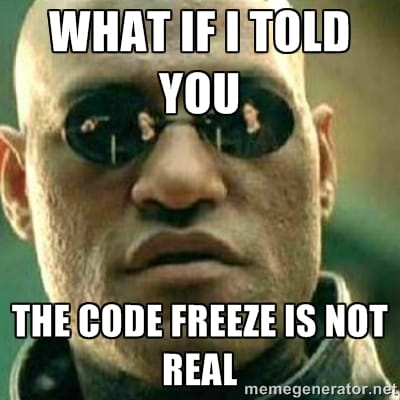
title
title is the title of this page if shown in a regular browser.
Hosting
The panel can be hosted in two ways.
Through Dropbox
- Put
WorkdayCountdown.htmlin your Dropbox. -
Add a new
Do-It-Yourselfpanel to your status board and choose this file from Dropbox.
Using your favourite web server.
-
Serve
WorkdayCountdown.htmlusing your favourite web server. -
Add a new
Do-It-Yourselfpanel to your status board and choose the correct URL.
Advanced
Status Board meta tag
On line 4 there is information about how Workday Countdown should behave when placed on your status board. The attributes and allowed values are documented on Panic’s site.
CSS
If you want a different look and feel, you can change the CSS starting on line 61. The default CSS is created to make it look as similar as possible to Panic’s own Countdown panel.

