What’s New in XAML for Universal Windows Apps
XAML is the way for creating UIs for Windows 10 apps. Both for C#, C++ and other good languages. No special project types for mobile or table, only Universal App. Microsoft is all in. Even the Windows start menu is built using XAML.
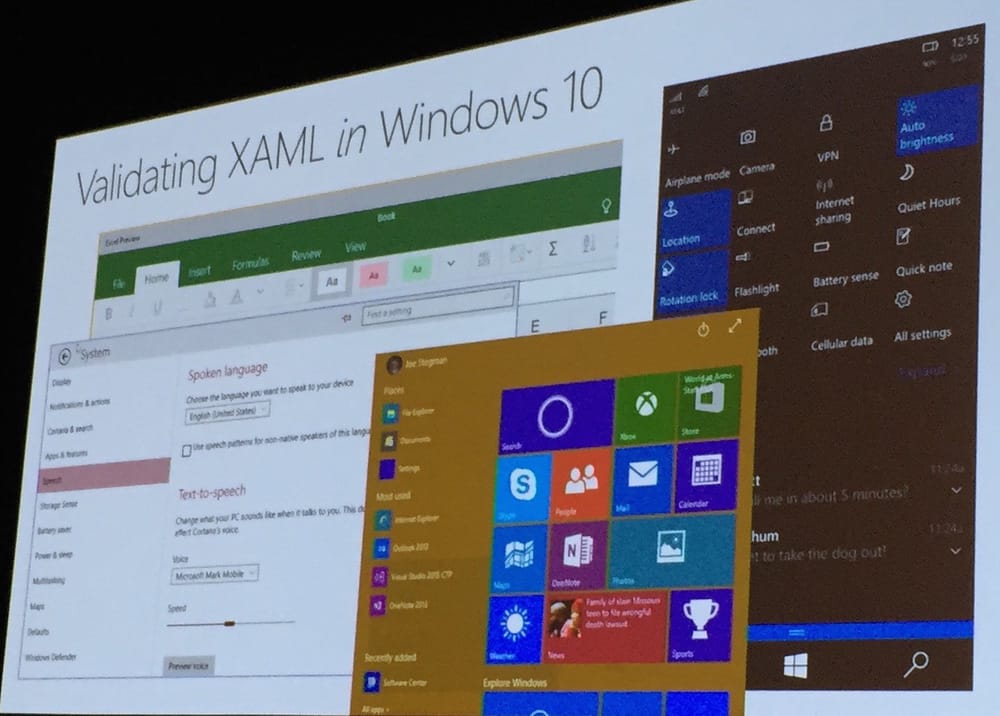 XAML is the way.
XAML is the way.
Controls are updated to give a more uniform look and feel across the different devices. And creating experiences native to each device.
Your views will still ned to be created separately for each platform, but the same controls can most likely be used.
Responsive view development is easer than before. XAML has its equivalent of media queries, visual state triggers. The designer will help you in the futures, but it’s not done yet.
Relative Layout is back using RelativePanel. Enabling complex layouts without losing scaling support or using multiple different layout panels. Also, more panels means less performance.
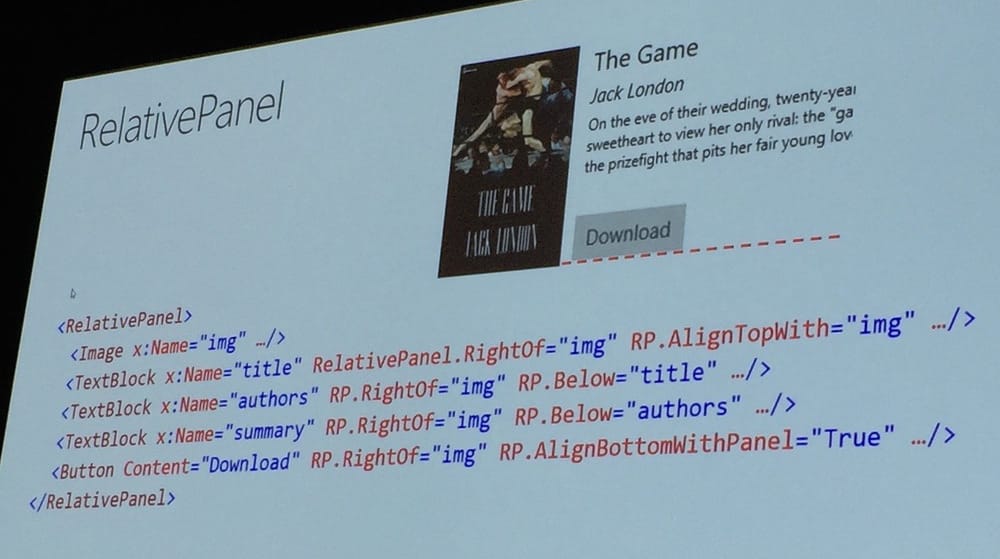 It's nice to have an alternative.
It's nice to have an alternative.
XAML performance is better in Windows 10. Coding the Windows shell using XAML showcased a lot of slow paths.
Compiled bindings are more performant than the regular bindings which uses reflection internally. And you get compiler errors when the binding name is wrong! And you can wire up event handlers without going through commands. And you can step through your bindings in the debugger.
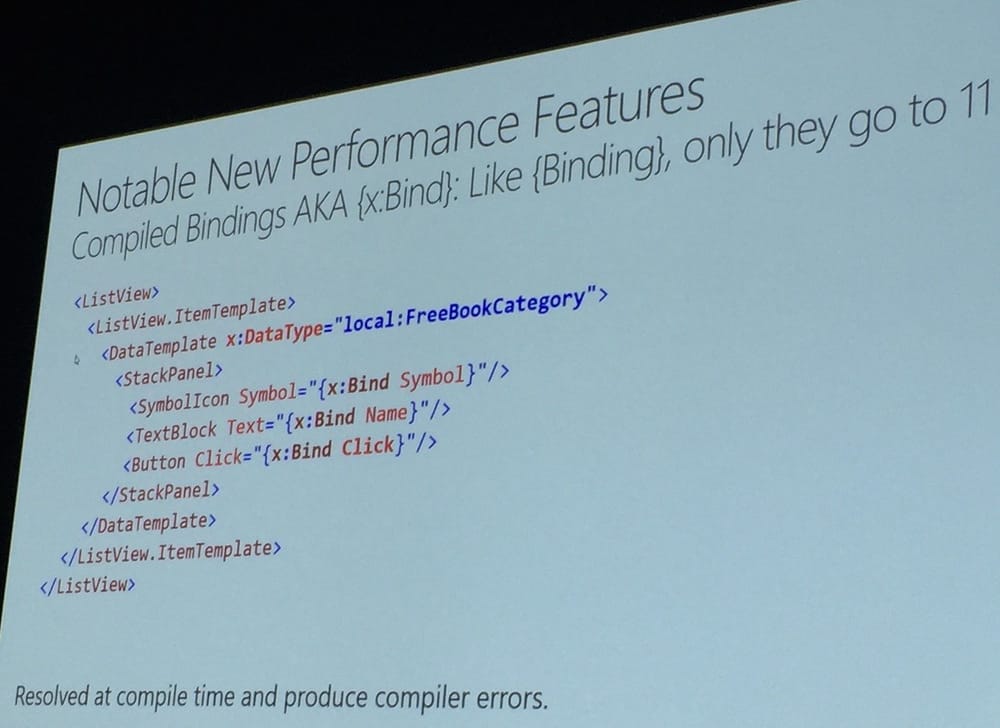 Yes!
Yes!
Composable 3D Transforms can give fancy effects with very little XAML. Use it sparingly.
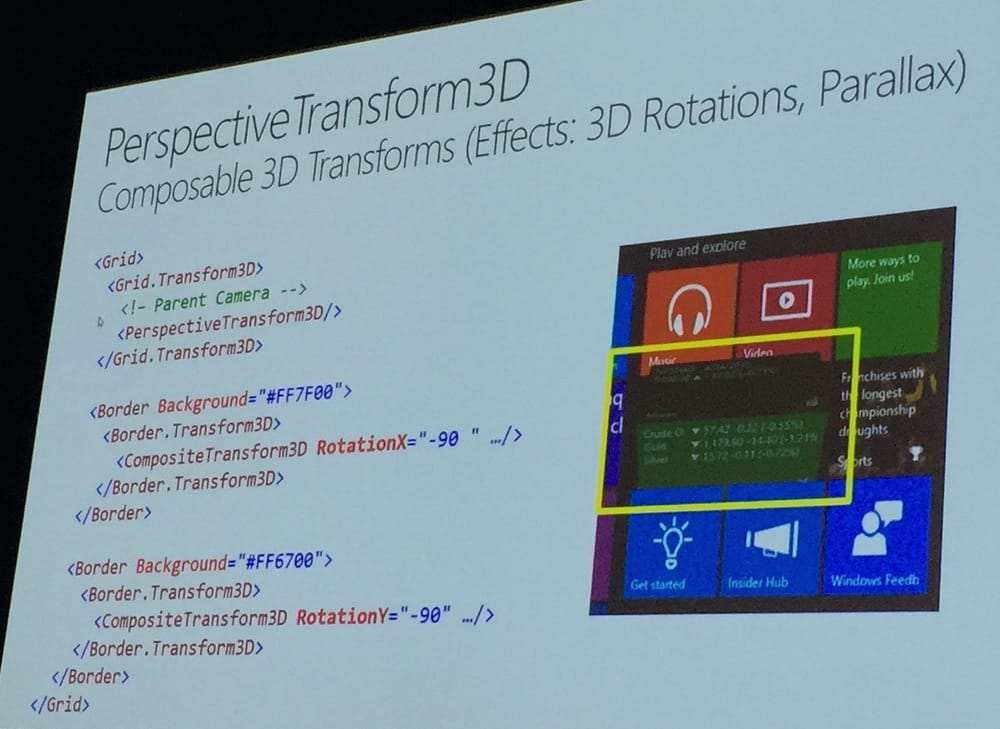 Just because you can, doesn't mean you have to.
Just because you can, doesn't mean you have to.
XAML can be used as custom window chrome. No more crazy Win32 hacking.
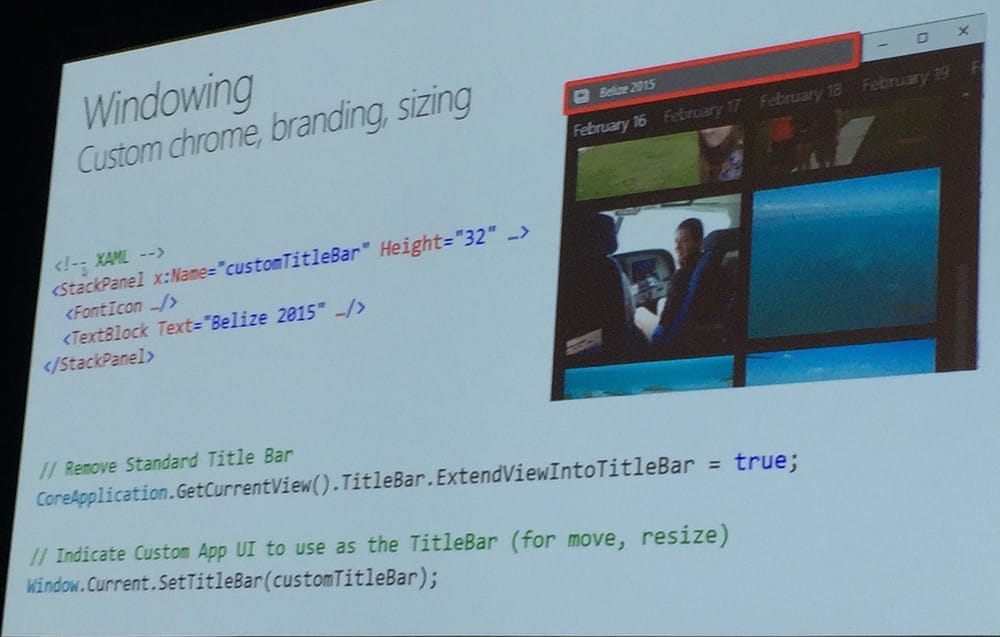 Remember to stand out from the crowd. Or don't.
Remember to stand out from the crowd. Or don't.
InkCanvas makes ink based applications easier, but not necessarily more useful.
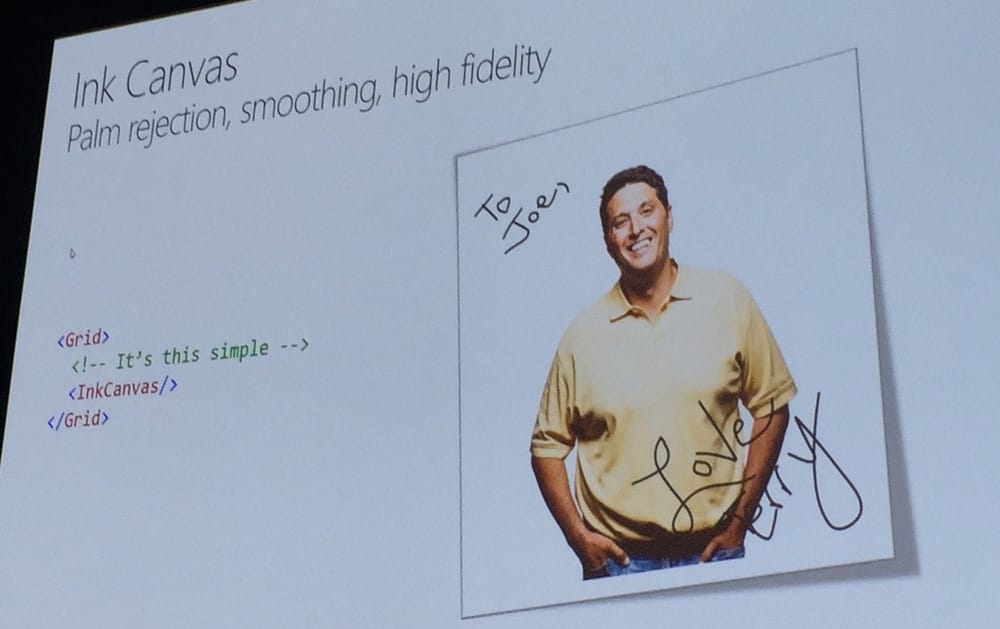 Or write it on a piece of paper.
Or write it on a piece of paper.
The new Edge browser is the new XAML WebView. If all your customers takes advantage of the free Windows 10 upgrade… For everybody else, there is still CEF (Chromium Extension Framework).
Debugging the visual tree is available in Visual Studio 2015 without third party tools. Values can be changed and the results seen during runtime. Perfect for rapid UI prototyping.
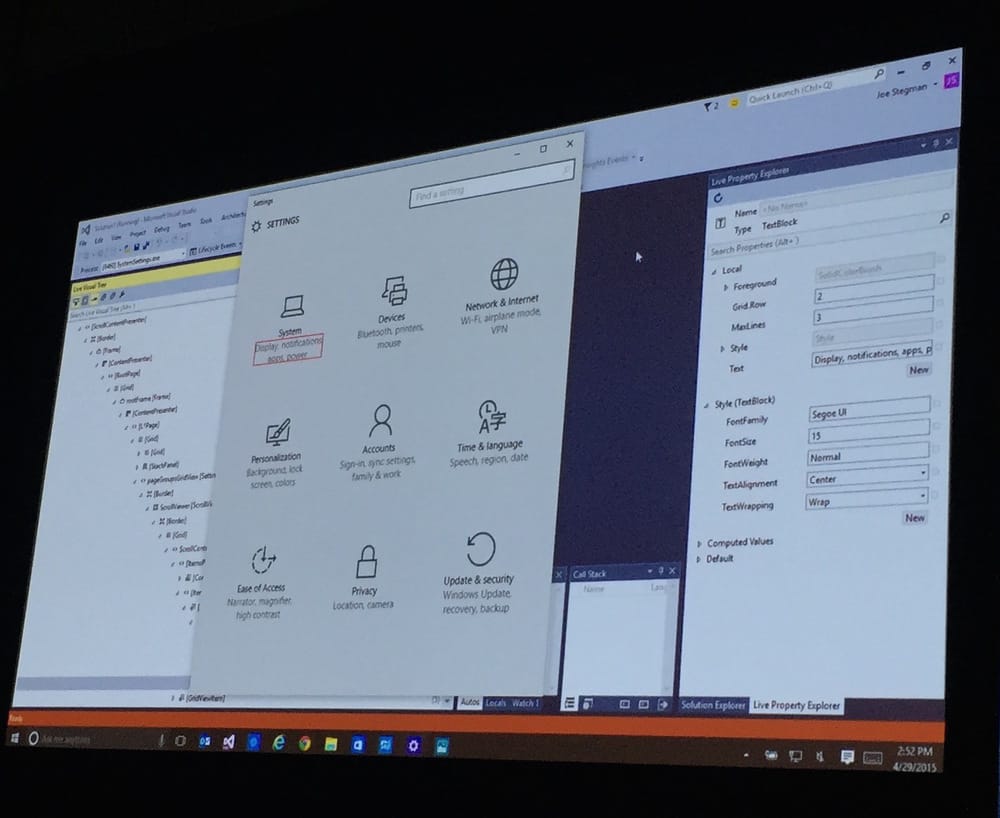 Snoop, you are no longer needed.
Snoop, you are no longer needed.