Windows Phone 7: The Tip, The Bug, The Suggestion
The Tip
Windows Phone 7 does not have functionality for viewing a device’s MAC address from within the OS. For us using MAC filtering in our wireless home networks, this is annoying. However, the solution is rather simple: temporarily disable filtering on the router, connect the device to the network and not the MAC address in the router’s connected devices or DHCP. Now the device can be added to the allowed devices list and MAC filtering can be re-enabled.
The Bug
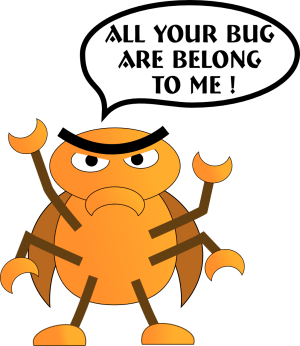 Phone numbers are recognize differently by my HTC 7 Trophy depending if they are from a phone call or a text message. Numbers from calls are shown without country codes, e.g. 12345678, and numbers from text messages always have the country code added (for Norway this is +47), +4712345678.
Phone numbers are recognize differently by my HTC 7 Trophy depending if they are from a phone call or a text message. Numbers from calls are shown without country codes, e.g. 12345678, and numbers from text messages always have the country code added (for Norway this is +47), +4712345678.
Adding the country code (+47) to a contact's number makes the messaging app recognize the contact, while an incoming phone call only displays the number without the country code. Leave out the country code, and only the phone calls are recognized as from the contact.
This bug is highly irritating and I have as of yet not found a solution.
The Suggestion
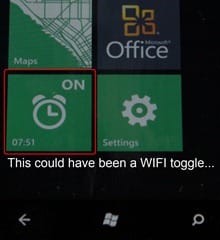 Various settings, as toggling WIFI or Bluetooth on or off, are only available from the settings page. It would be a time saver if such toggle settings were possible to pin as tiles on the start screen. The alarm tile already shows whether the alarm is toggled on or off when it's pinned to start screen, and the same method could be used for other toggle settings. Touching the tile could trigger the radios, for other settings (e.g. selecting a wireless network for the first time) a trip to settings page seems ok.
Various settings, as toggling WIFI or Bluetooth on or off, are only available from the settings page. It would be a time saver if such toggle settings were possible to pin as tiles on the start screen. The alarm tile already shows whether the alarm is toggled on or off when it's pinned to start screen, and the same method could be used for other toggle settings. Touching the tile could trigger the radios, for other settings (e.g. selecting a wireless network for the first time) a trip to settings page seems ok.