Remove duplicated entries in Finder context menu
Symptom
Multiple duplicated entries for the same application in the OS X Finder Open With context menu. I first noticed this after upgrading to Mountain Lion (10.8).
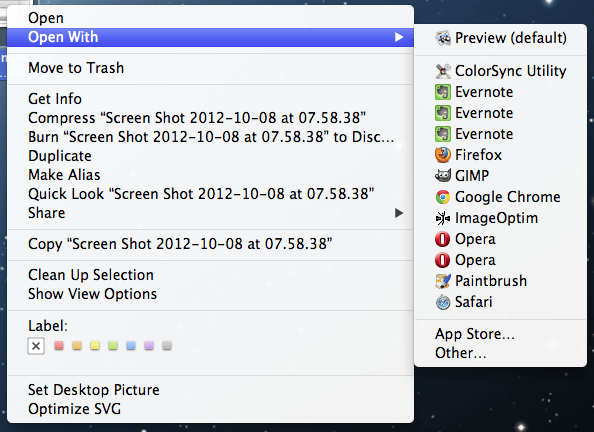
Solution
- Open Terminal.app
- Run the following command:
/System/Library/Frameworks/CoreServices.framework//Versions/A/Frameworks/LaunchServices.framework/Versions/A/Support/lsregister -kill -r -domain local -domain userThe lsregister command is used to query and reset the Launch Service database. This is the database used to determine the default application and it controls the contents of the Open With context menu.
- -kill resets the Launch Services database before doing anything else
- -r performs a recursive directory scan, but does not recurse into packages or invisible directories
- -domain local -domain user specifies the domains in which the command should be run. Local and User should suffice.
The result can be seen in the screenshot below. All the duplicated entries from before are now gone.
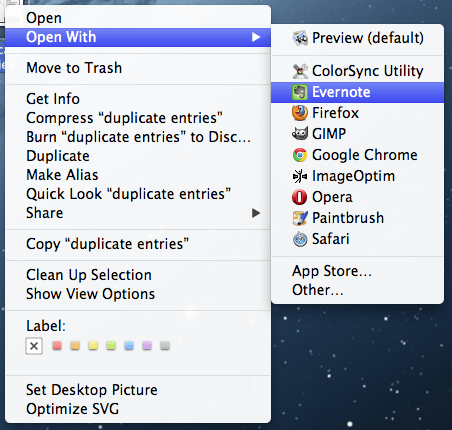
For more information, read lsregister: How Files Are Handled in Mac OS X.
Cause
Still unknown, but the problem has yet to reappear. This reminds of the Everything's broken and nobody's upset post by Scott Hanselman.
The answer? Uninstall, reinstall, stop, start, restart.