Enabling Profile Test in Visual Studio 2012's Test Explorer
If you have Visual Studio (VS) 2012 Enterprise or Ultimate edition, you can right click on any test in the Test Explorer window and start a profiling session for the selected test. However, for me the option to "Profile Test" was greyed out and disabled.
In order to get this feature to work, I needed to delete VS' ComponentModelCache-folder:
%localappdata%\Microsoft\VisualStudio\11.0\ComponentModelCache
After a restart of VS the option was finally enabled:
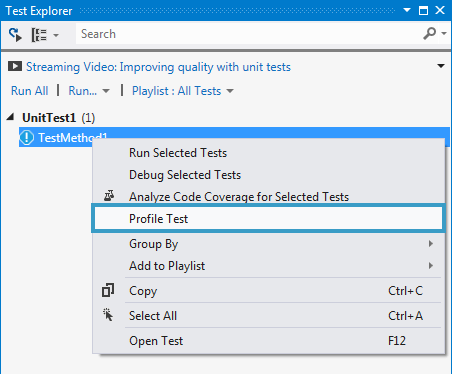
Intuitive.