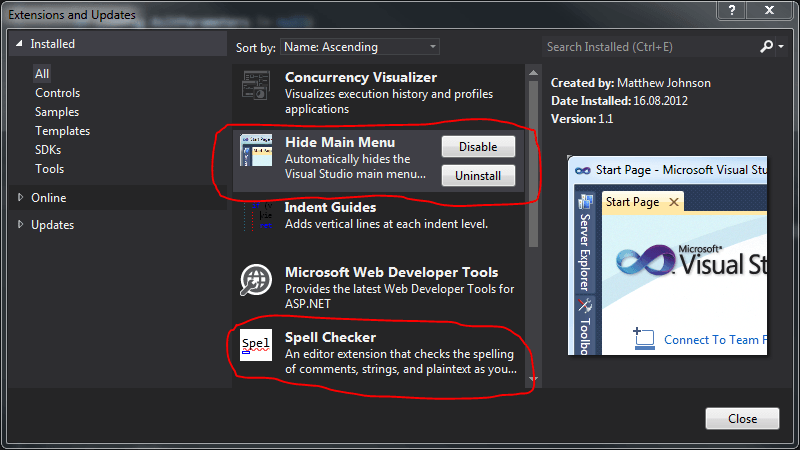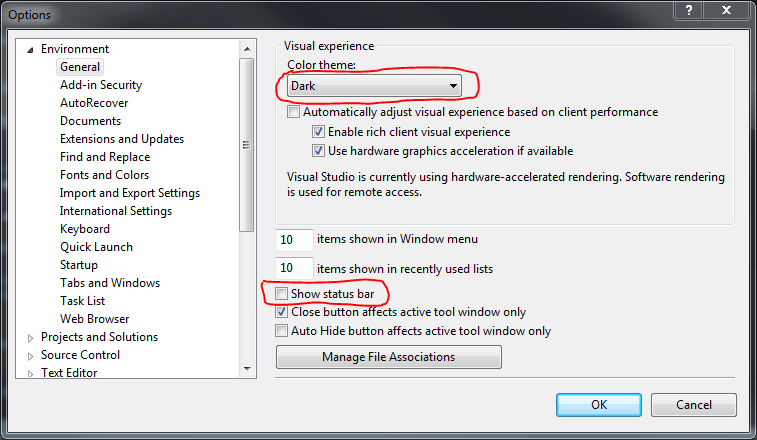Enhancing Your Experience: Visual Studio 2012 Tweaks
Yesterday I installed Visual Studio 2012 (VS 2012). It's an improvement over the 2010 version IMO, especially the performance when running unit tests. I haven't explored all the new stuff by now, but here's a couple of tips so far.
Install Spell Checker
The normal Spell Checker extension available from the online gallery uses the same language as the locale of the current Windows user. This is problematic when you're Norwegian and you still want all your comments and documentation to be in English. Bernhard Richter has forked the extension and updated it for VS 2012. This version uses English (EN-US) as the spell checker language, regardless of locale.
Download English Spell Checker
Hide Menu Bar
Even if you ignore the ALL CAPS MENU, the menu bar still takes up space all the time. By installing the Hide Main Menu extension from TOOLS -> Extensions and Updates... the menu bar will remain hidden until you press Alt. This saves space while making the menu bar available when you need it.
Hide Status Bar
I like that VS 2012 finally contains a dark skin out of the box. As nice as it is, it makes the blue status bar stand out even more than it already does in the light theme. I've never found a use for the status bar anyway, so I always disable it using TOOLS -> Options -> Environment -> General.