Could not find any available provisioning profiles for iOS
I’ve used and created many different CI pipelines in the past, everything from make to TFS. Travis CI is my current favourite, but it is always useful to use new services or technologies to solve familiar problems. There’s a difference between Windows Workflow Foundation and .travis.yml…
Since I already use App Center from Microsoft for diagnostics and analytics in my iOS apps, I decided to try their build system too, creating a build for my Golden Ratio Calculator app.
The process of creating a build was almost flawless:
- Choose which branch to build
- Select a solution or project to build
- Press
Save & Buildsince the defaults were that good
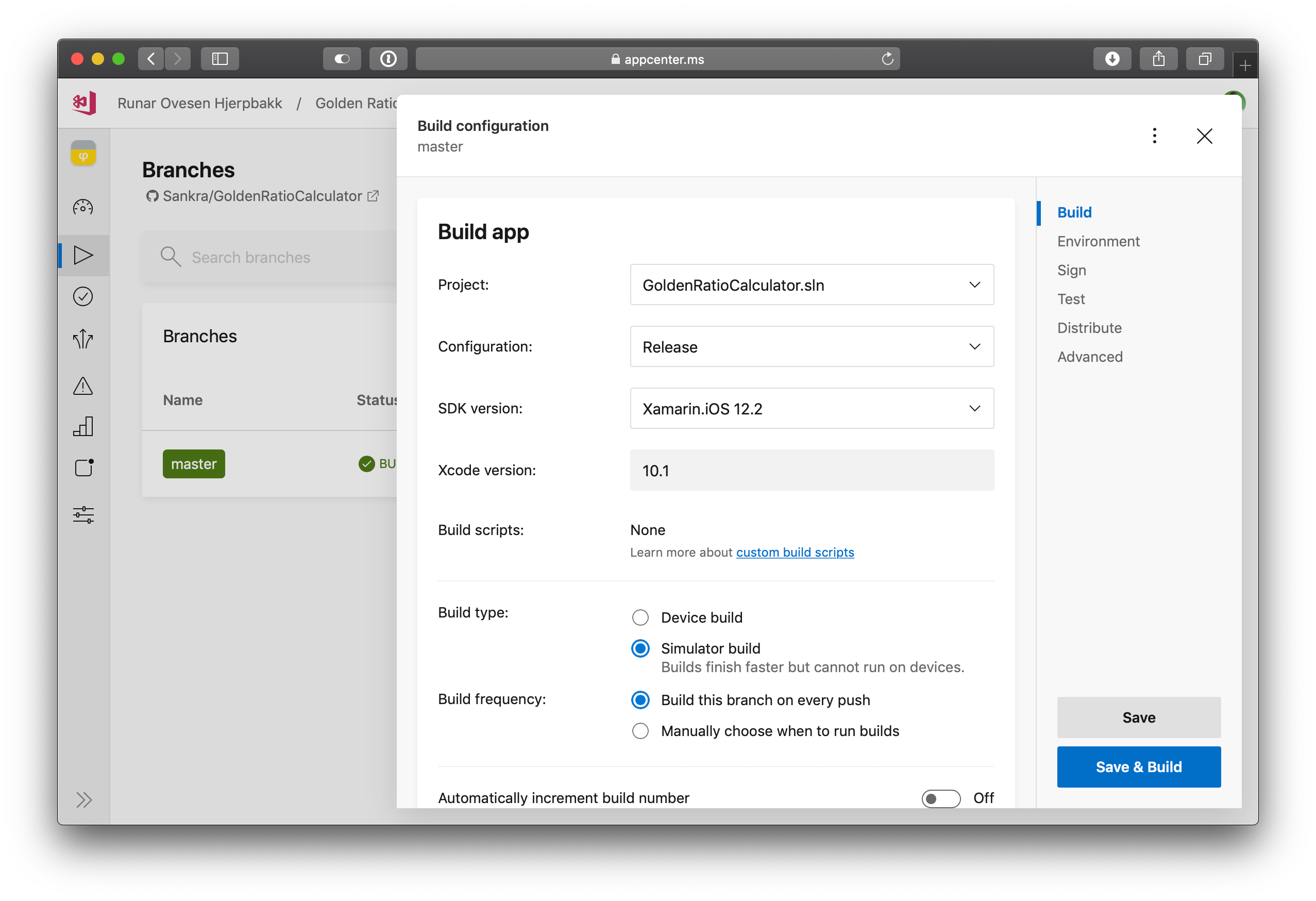
App Center will run the regular CLI build commands on your chosen solution or project, triggered on every push to this specific branch.
A problem
But the pit of success was not deep enough. The result of my first build was:
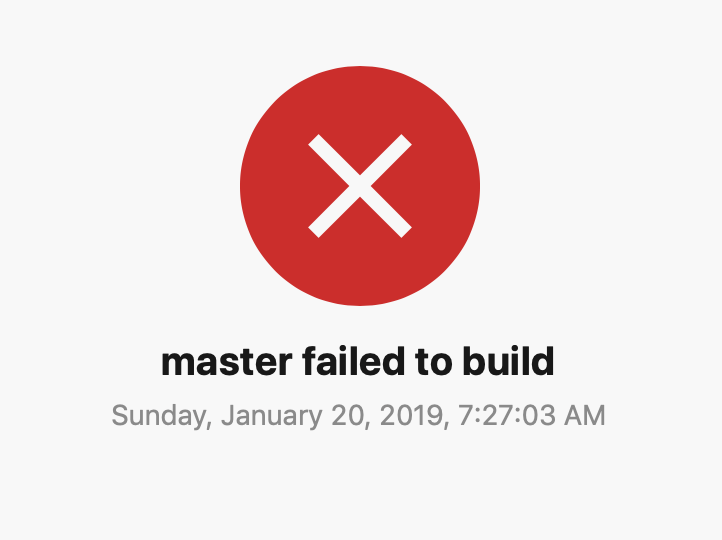
Xamarin.iOS.Common.targets(646,3): error : Could not find any available provisioning profiles for iOS.
I should’ve expected this since I had specified my personal certificate and provisioning profile in my iOS Bundle Signing options for the project. The build agent does not have my profile, and changing these to Automatic should fix this issue.
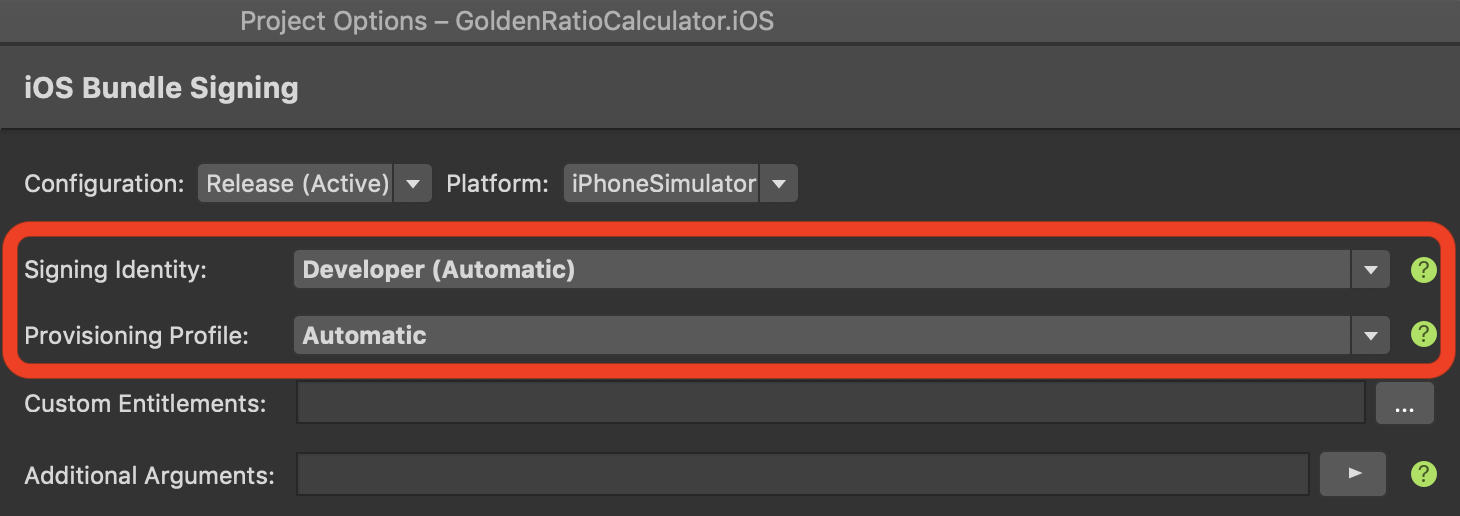
But no.
Xamarin.iOS.Common.targets(646,3): error : Could not find any available provisioning profiles for iOS.
A solution
Turns out I had specified entitlements for my app in an Entitlements.plist. Golden Ratio Calculator does not use any entitlements, so I just deleted this from my project, remove the following from the project file.
<CodesignEntitlements>Entitlements.plist</CodesignEntitlements>
And voila:
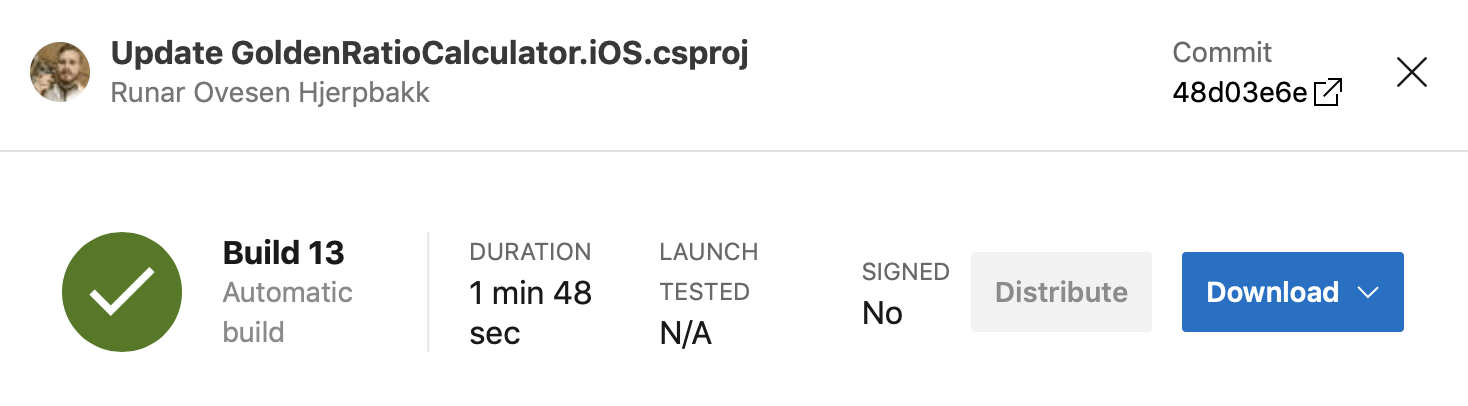
I’m not entirely content though. How would I solve this if a custom entitlement indeed was needed? TBC.