Cross-platform SwiftUI - challenges and solutions →
Today’s article delves into the world of cross-platform development utilizing SwiftUI.
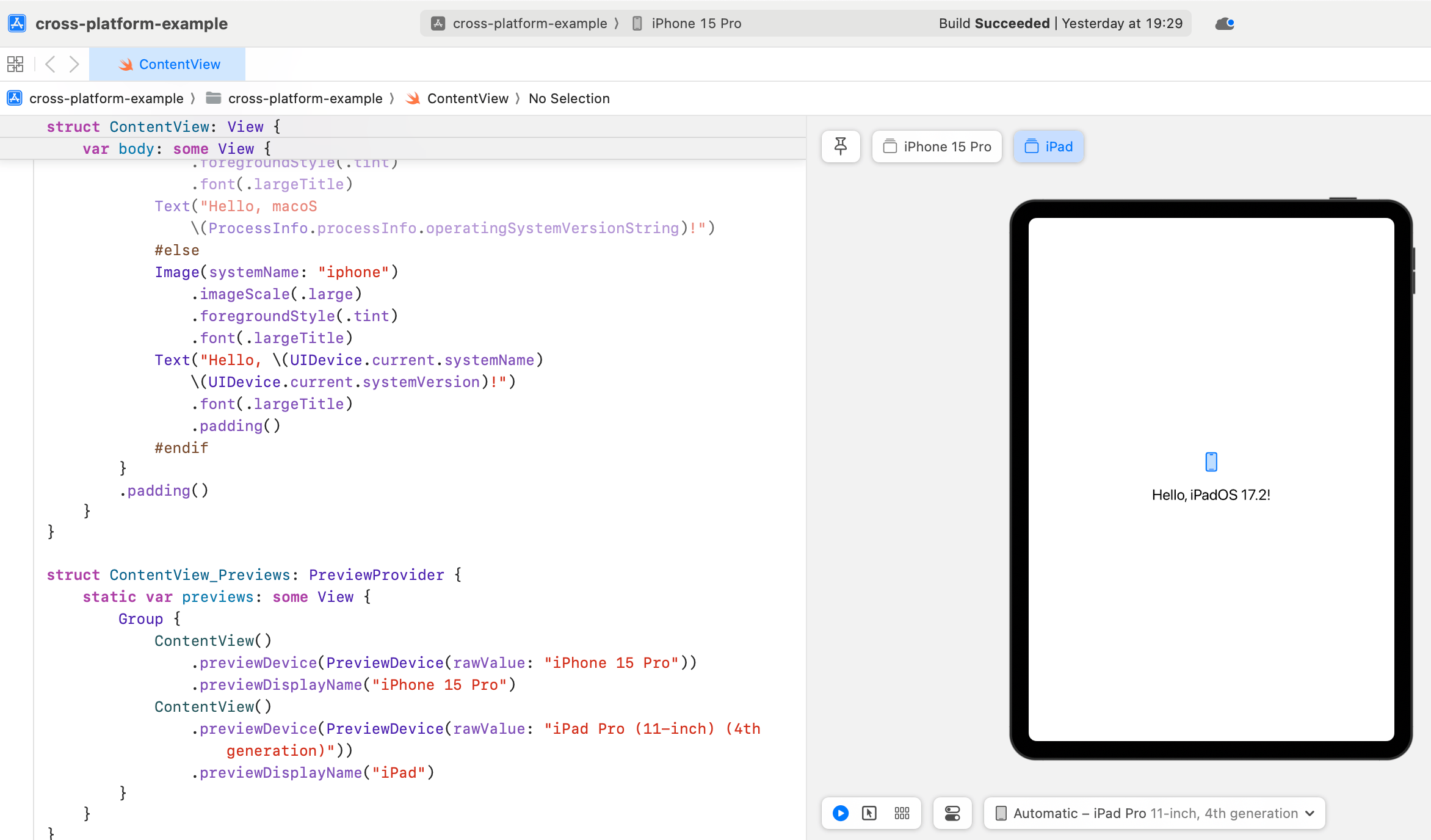
In this context, cross-platform refers to the ability to deploy a single app across multiple Apple platforms, leveraging a shared codebase written in SwiftUI. This approach, while efficient, presents unique challenges. The article aims to offer effective solutions, focusing on critical areas such as:
-
Layout and User Interface Adaptation: The key challenge in cross-platform development is achieving a UI that excels on all devices, for which SwiftUI’s ResponsiveView is essential; it dynamically adapts content to different environments, such as device types or screen sizes, using layout changes and environmental properties like size classes for a more responsive design.
-
Platform-Specific Features and Capabilities: Apple platforms, each with unique features and APIs, require tailored coding approaches in SwiftUI, like conditional compilation and the use of extensions and typealiases, to streamline cross-platform functionality and maintain focus on the app’s business logic.
-
Performance Optimization: Remember that the watch is a tiny supercomputer on your wrist, not a gargantuan supercomputer.
-
Working with Previews: SwiftUI’s preview feature significantly aids in cross-platform development by allowing developers to view real-time UI changes and validate how their app appears on various devices, using
PreviewProviderand.previewDevice()to simultaneously preview the app on different platforms like iPhones and iPads.
Read the article Cross-platform SwiftUI to learn more.