Prepare Your Kindle for Re-Sale
Today I prepared my Kindle 2 for sale. Though the pre-ordering of the Kindle Paperwhite has not yet started in Norway, autumn and cold days certainly have. As it's no longer possible to enjoy an afternoon outside reading, this seemed like the perfect time to prepare my Kindle 2 for its future sale.
Backup Content
The first step is to backup your books and documents to somewhere safe. You can use an ebook organizing application, like Calibre, or just copy the content manually. Connect the Kindle to your machine via USB and you'll find your documents in the documents folder.
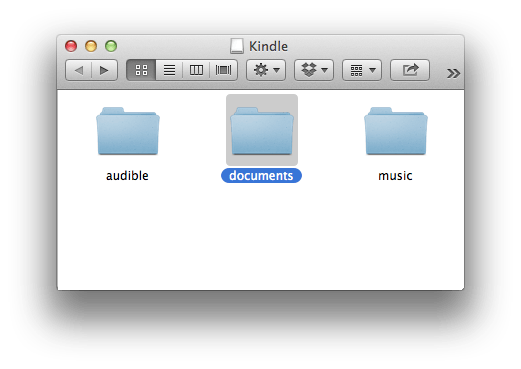
Books purchased from Amazon are easily downloadable on a new Kindle, but books from other sources (for instance Project Gutenberg) must be transferred manually to the device.
Deregister your Amazon Account
In order for your buyer to use your Kindle without you paying for their books, you must first deregister your Amazon account from the device. This will also prevent you from delivering new purchased books to this Kindle.
- From the Home screen, press Menu.
- Select Settings.
- You'll see an entry regarding the registration of this Kindle. Select Deregister.
Reset Kindle to Factory Defaults
Resetting the device to factory defaults will erase all content and settings on the Kindle.
- From the Home screen, press Menu.
- Select Settings.
- Press Menu again.
- Select Reset to Factory Defaults.
The next time the Kindle is powered on, you will see the "Welcome to Kindle" screen and you can safely sell it to a lucky buyer.
Register Kindle to Another Person
The buyer can now register this Kindle to his own Amazon Account.
- From the Home screen, press Menu.
- Select Settings.
- You'll see an entry regarding the registration of this Kindle. Select Register.