ERROR ITMS-9000: Invalid Image Path
I just submitted version 1.5 of Book Scanner to the App Store, but this time I needed two tries.
Book Scanner now fully supports iOS8 and the larger iPhones, and I've also update the app's icons. I use asset catalogs and had dutifully added icons in all the slots. Then I started uploading the app using Application Loader. After a while, this error message appeared:
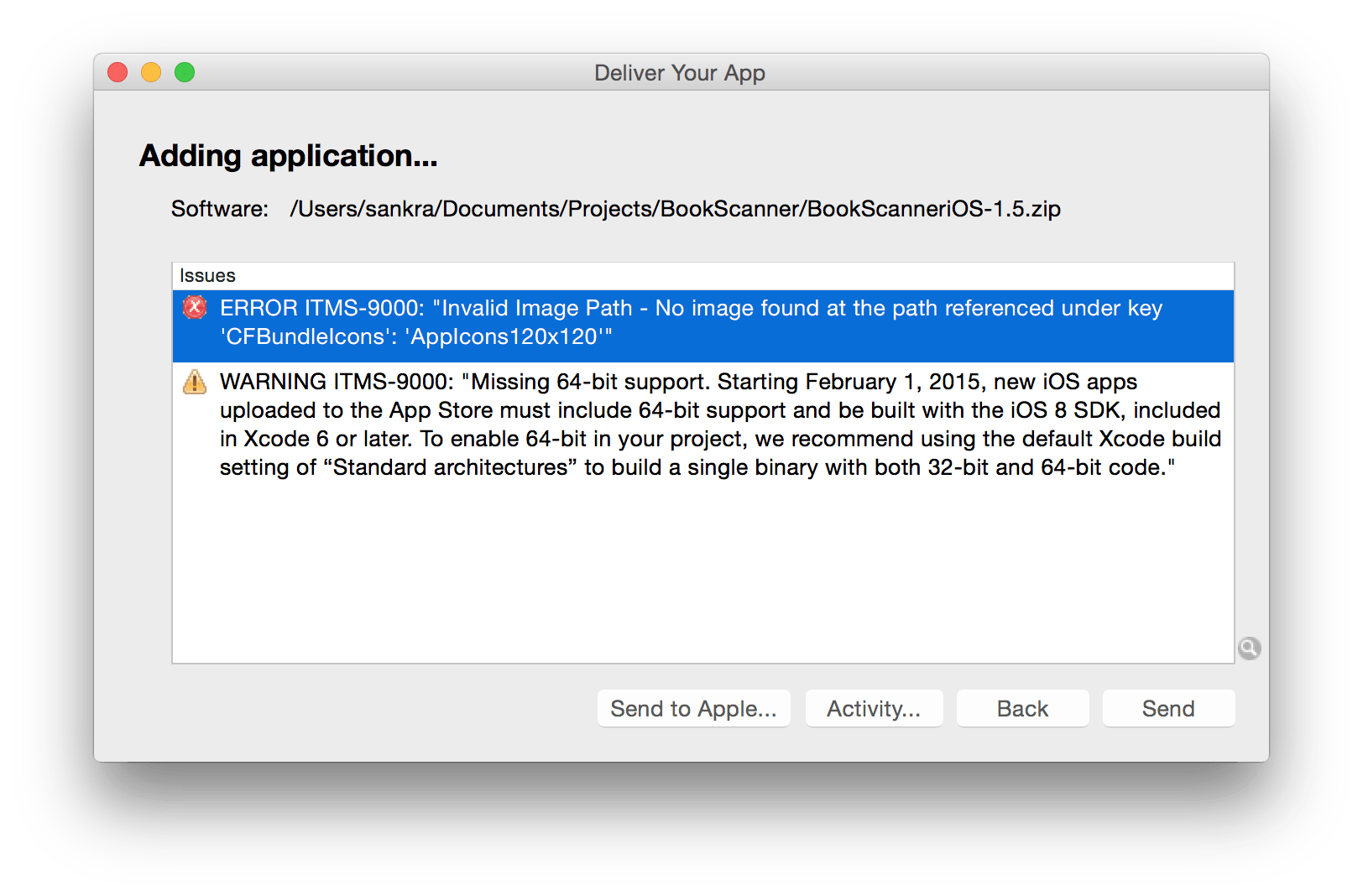
ERROR ITMS-9000: "Invalid Image Path - No image found at the path referenced under key 'CFBundleIcons': 'AppIcons120x120'"
After a little trial and error, it turns out that the CarPlay icon was the culprit. I removed the CarPlay icon from the asset catalog and the upload completed successfully.
![]()
And I will update Book Scanner to 64bit soon...