Xamarin.Forms - App Store rejection
My new app Personal Trainer Worksheet - Time Tracking for Professional PTs is written using Xamarin.Forms and is currently available on the App Store. It's been a pleasure developing it using the Xamarin tools and I decided to release a iOS version first. However the App Store did not quite agree this time...
Application Loader
While submitting the App using Application Loader, it complained that the API usage info to be sent to Apple was too big, and that the analysis would continue on Apples servers. Okay, I thought and submitted anyway.
Moments later, this mail arrived in my inbox:
We have discovered one or more issues with your recent delivery for "Personal Trainer Worksheet - Time Tracking for Professional PTs". To process your delivery, the following issues must be corrected:
Non-public API usage:
The app references non-public selectors in PersonalTraineriOS: artwork, command, finished, initWithSendPort:receivePort:components:, isContainer, isNegative, playbackProgress, playbackRate, rating, removeTarget:, setArtwork:, setContainer:, setLocalizedTitle:, setPlayable:, setPlaybackProgress:
That was quite a mouthful.
Enable linking for SDK assemblies
The app doesn't use many third party dependencies, so I was quite certain the error was on my part.
The Monotouch linker can remove unused classes from your Xamarin iOS App, thus decreasing its size. The "too big" error message in Application Loader was actually a good hint that the linker had not run.
Sure enough, my project settings were set to Don't link. After changing it to Link SDK assemblies only, the API usage analysis ran successfully and the app was approved.
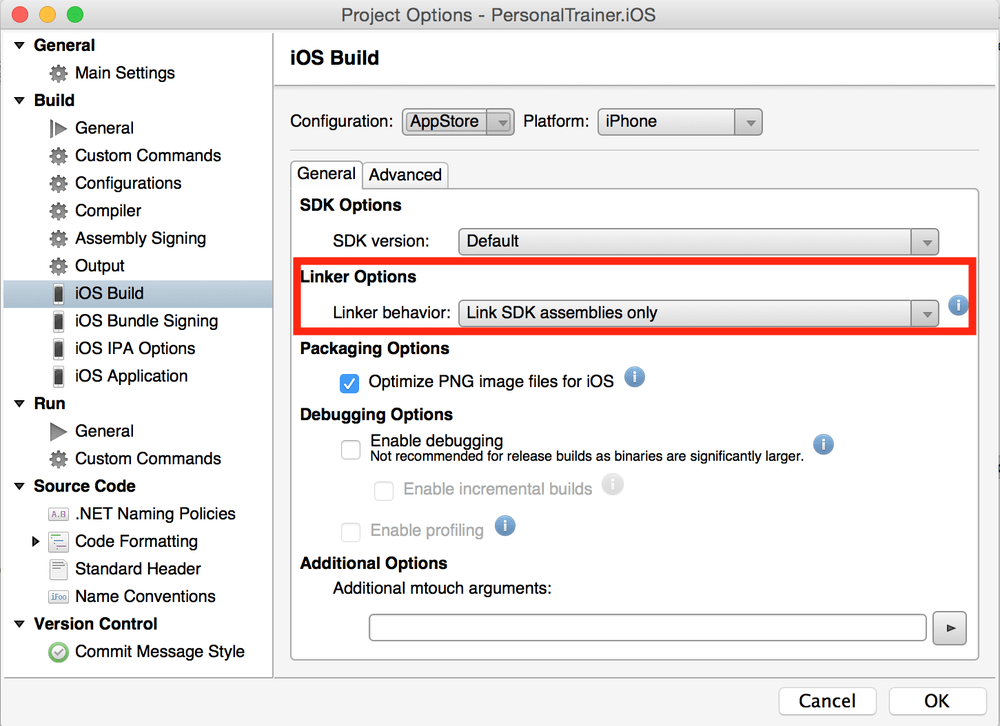
I don't know why the non-linked binary was rejected, but this thread on the Xamarin Forums shows that I'm not alone.