No content in Solution Explorer using Visual Studio 2013
After opening Visual Studio 2013 (VS) today, I was greeted with an empty Solution Explorer window. This was strange because I'd opened VS by double clicking my solution-file. My Team Explorer window could not help me either, it just showed:
Page '312e8a59-2712-48a1-863e-0ef4e67961fc' not found.
In my previous VS session I had both connected to my Team Foundation 2013 Server (TFS) and worked on this specific solution. What's going on here?
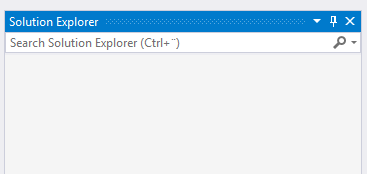
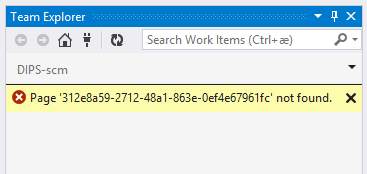
The first law of tech support or troubleshooting is to turn the thing off and on again. VS didn't even manage to close properly and teased me with this friendly message:
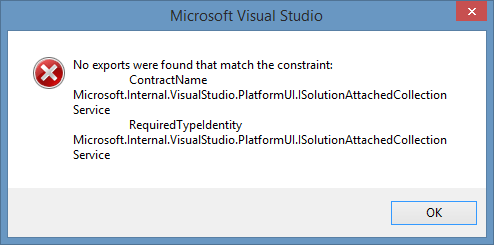
No exports were found that match the constraint: ContractName Microsoft.Internal.VisualStudio.PlatformUI.ISolutionAttachedCollectionService RequiredTypeIdentity Microsoft.Internal.VisualStudio.PlatformUI.ISolutionAttachedCollectionService
Googling this message produced a Microsoft Connect report with the following suggestion:
This issue is because of a MEF cache corruption. Installing the feedback extension (or installing any extension) will invalidate the cache causing VS to rebuild it.
That tip actually worked! I uninstalled one of the extensions I never use, restarted VS and my solution opened as i should. I even managed to connect to TFS! I don't understand what really caused this issue, but I suspect the error messages could be more helpful if they tried...