Open folder in Visual Studio Code from the Finder
As a Christmas gift for you my dear readers, I’ve fixed the bug you all wanted to be fixed. Now the Open in Visual Studio Code macOS service no longer opens a previously opened folder together with the folder you wanted.
Thus, this service now works as advertised! Happy coding 😉
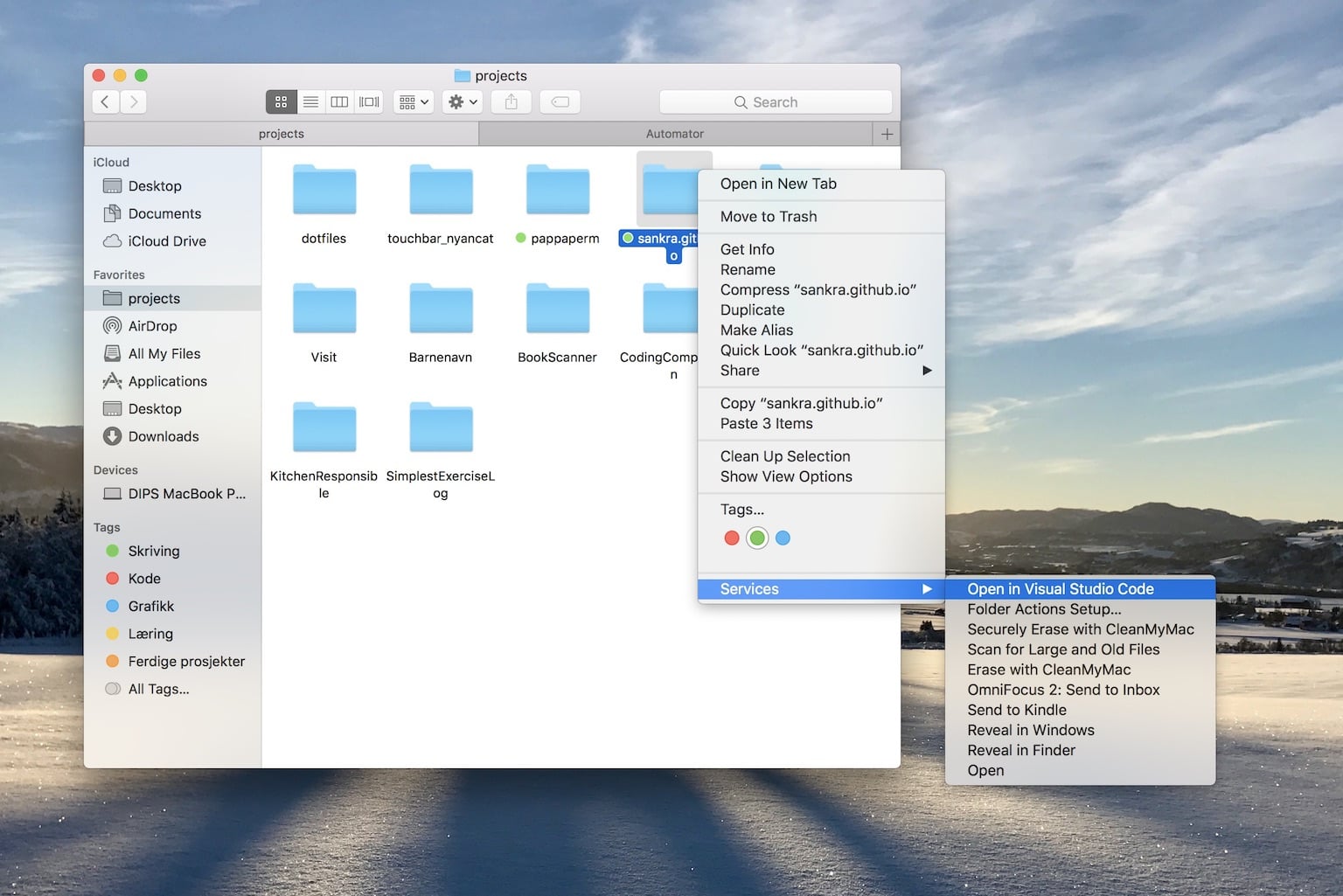
- Install the Shell Command: Install ‘code’ command in PATH in VS Code.
- Download the Automator service from this repository. This is a macOS service which opens a given folder from the Finder in VS Code.
- Open the service and choose Install.
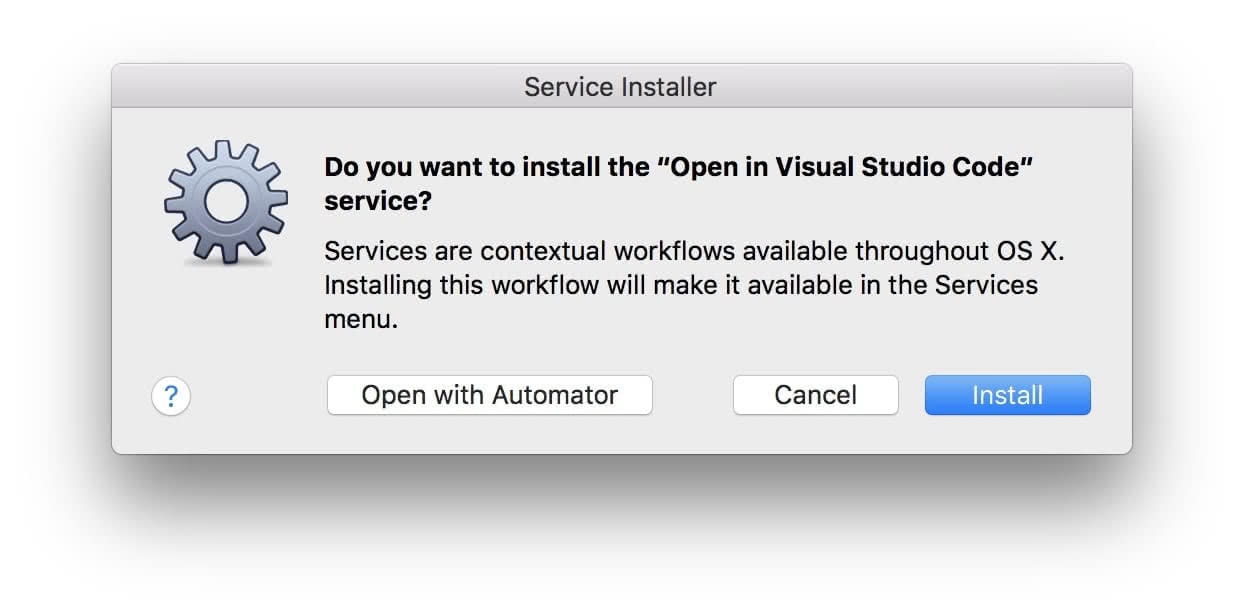
That’s it! Now all you have to do is right clicking on a folder and choose the Open in Visual Studio Code service and your folder will open as a project in VS Code.