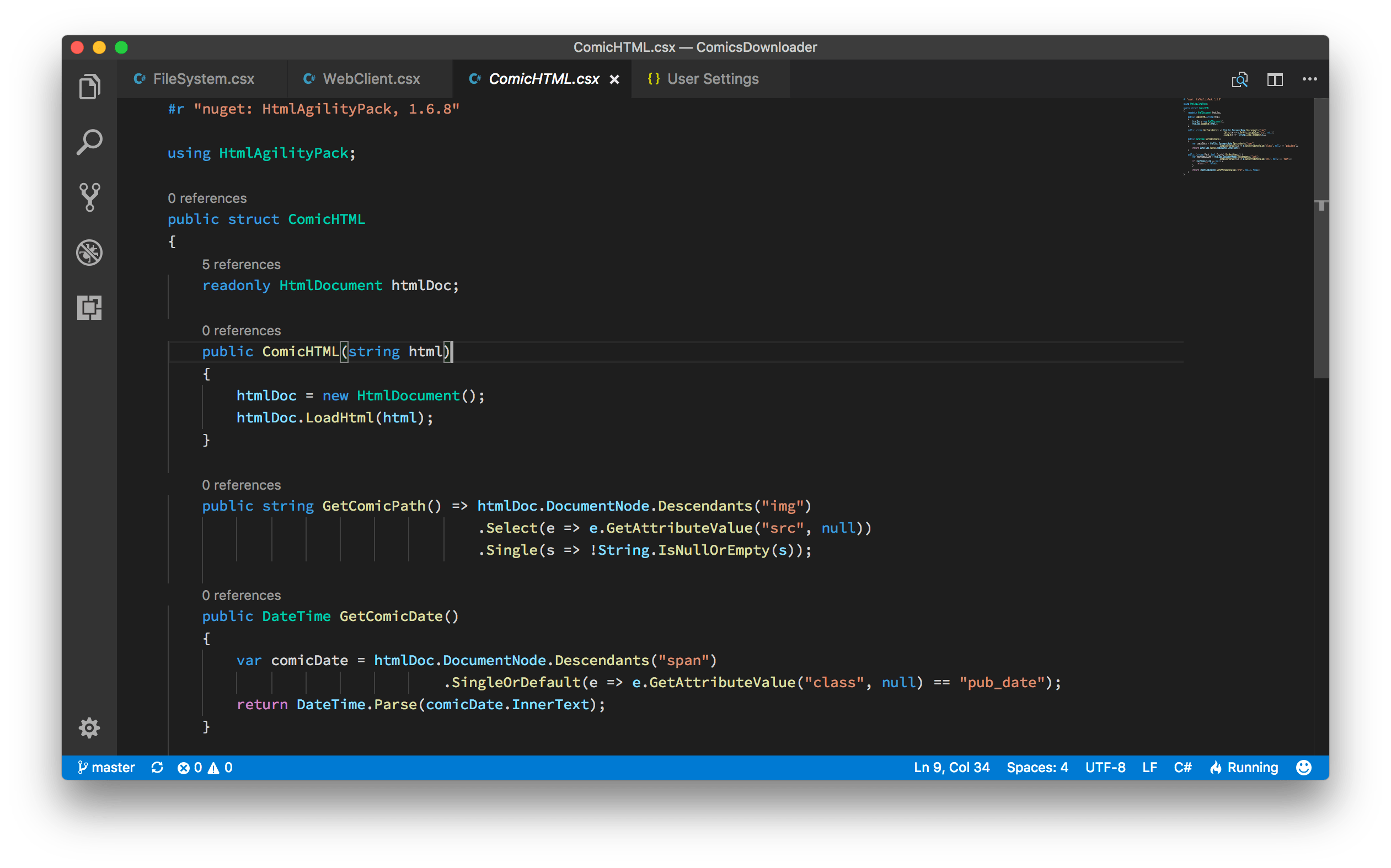Updating OmniSharp Version in Visual Studio Code - A Guide
Visual Studio Code (VS Code) is a great code editor for any platform. And perfect for .Net scripting! I use it to edit my scripts written in dotNet Script. dotNet Script has a lively community with new features being added regularly. VS Code is a collection of different libraries and frameworks, all working together to give you that good experience. Thus, if your new favorite scripting language gets a new feature, it sometimes takes a little while for the tooling to catch up.
This time it was OmniSharp-Roslyn, the library handling project dependencies and language syntax for VS Code, which had issues when adding NuGet packages in dotNet Script.
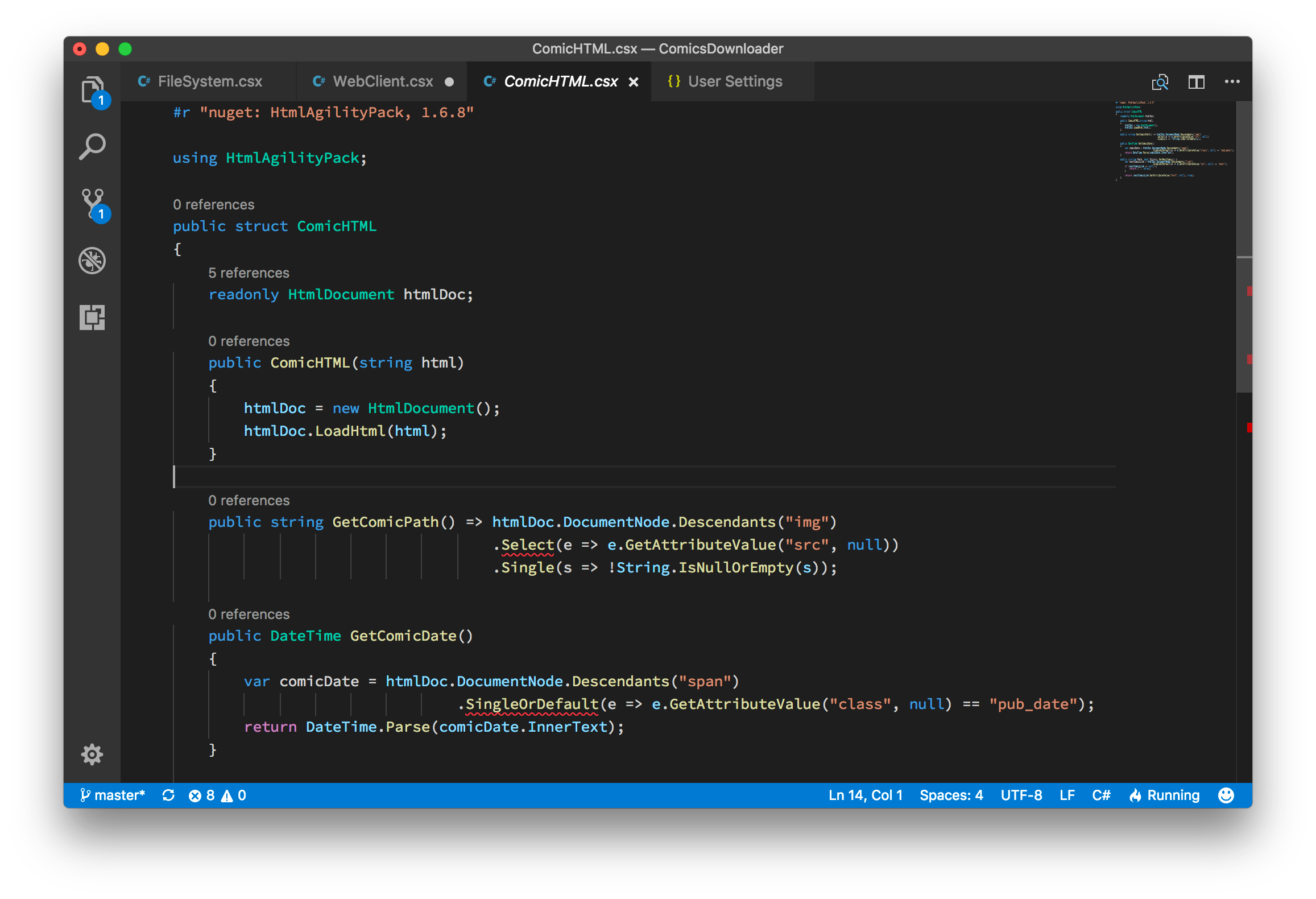
Thankfully, it’s easy to point VS Code to a new version of OmniSharp.
- Download the latest release of OmniSharp-Roslyn and extract it to a suitable location.
- Update your User Settings with the path to the extracted
OmniSharp.exe. If you’re on macOS, remember to also use mono as the runtime:
{
"omnisharp.path": "/Users/sankra/OmniSharp/OmniSharp.exe",
"omnisharp.useMono": true
}
- Restart VS Code.
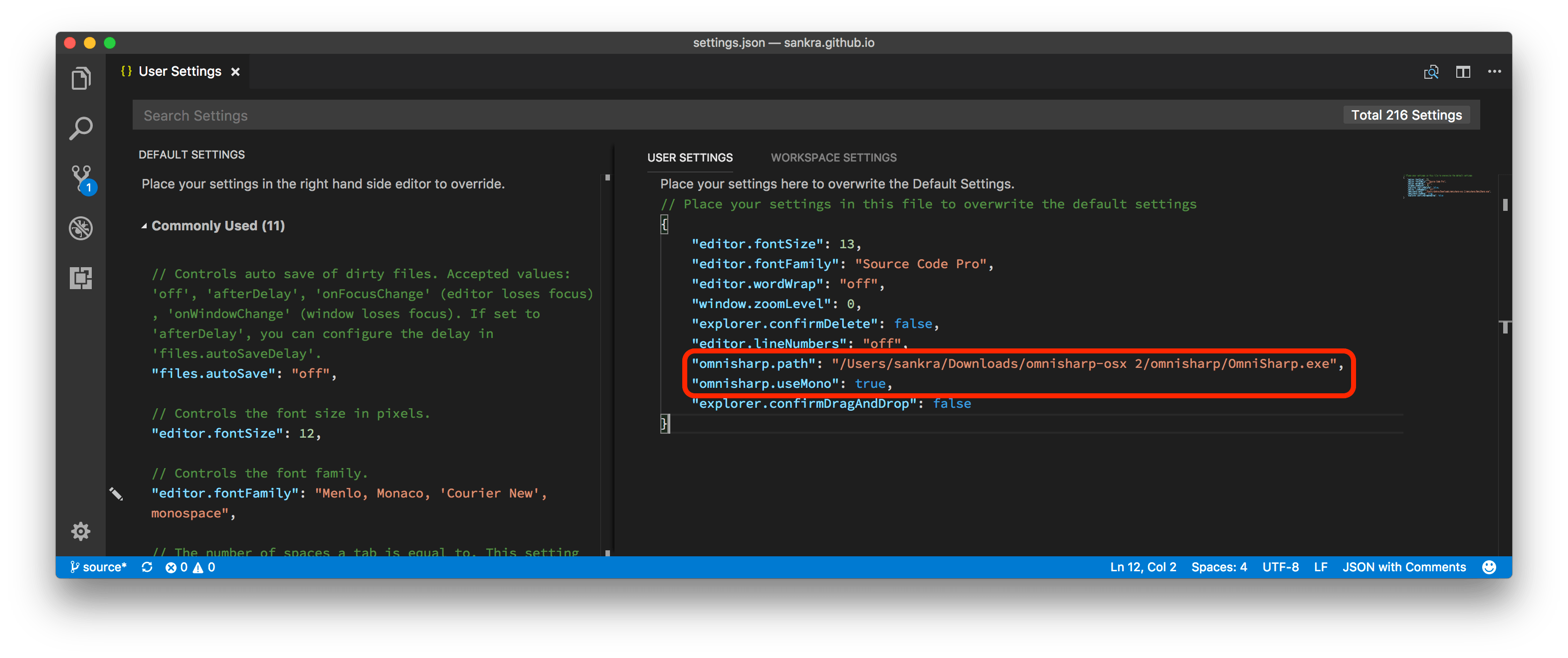
Enjoy your updated and hopefully functioning IntelliSense 😃