Boost Coding Productivity: Visual Studio 2015
New SKUs: Community (Free), Professional (everyone else) and Enterprise (supersedes Premium and Ultimate). This is really good news. Ultimate had many useful features which now gets into the hands of more users. I’m looking at you Code Lens.
Xamarin support is now available out of the box. Updates are smaller and more regular.
Signing in to Visual Studio I snow more useful, and you can sync your settings to multiple accounts at the same time. For instance, both your work and personal accounts can share your settings.
Retina-support is here! All icons reworked.
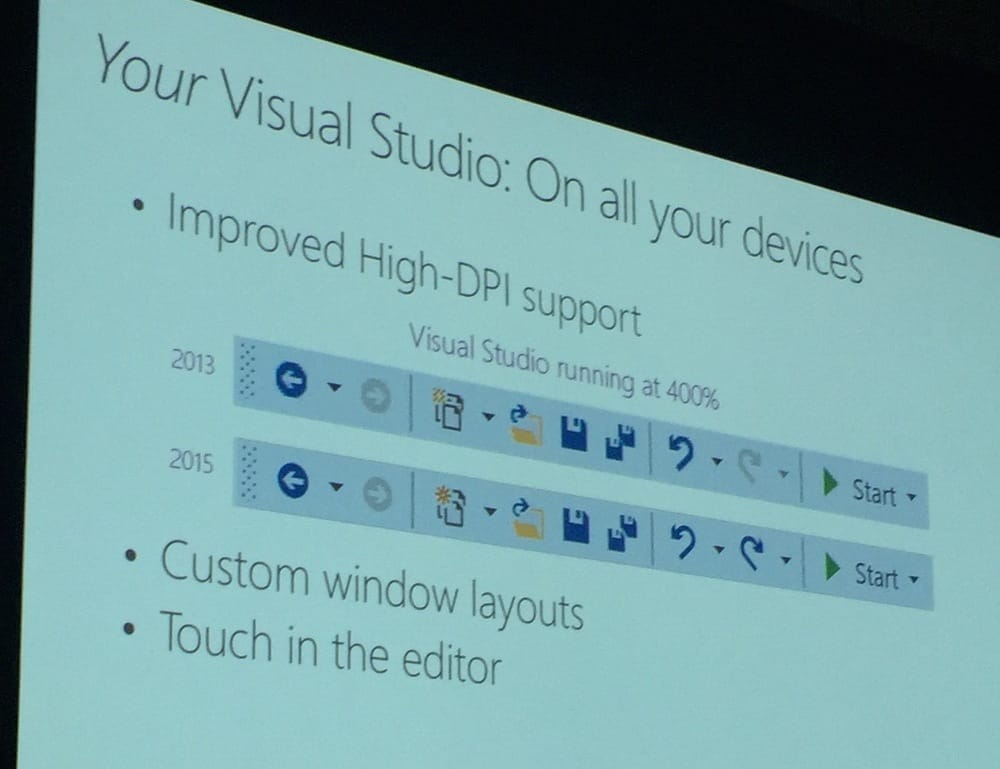 Finally! It's hard to create beautiful apps using ugly tools.
Finally! It's hard to create beautiful apps using ugly tools.
You can also save and load your window layouts, easily switching between them when moving from a multiple monitor setting to a laptop. Also, pinch to zoom now works as expected.
Peek Definition lets you see definitions in place while reading code. You can also navigate down through the rabbit hole without losing your place in the code. This works with XAML-styles too!
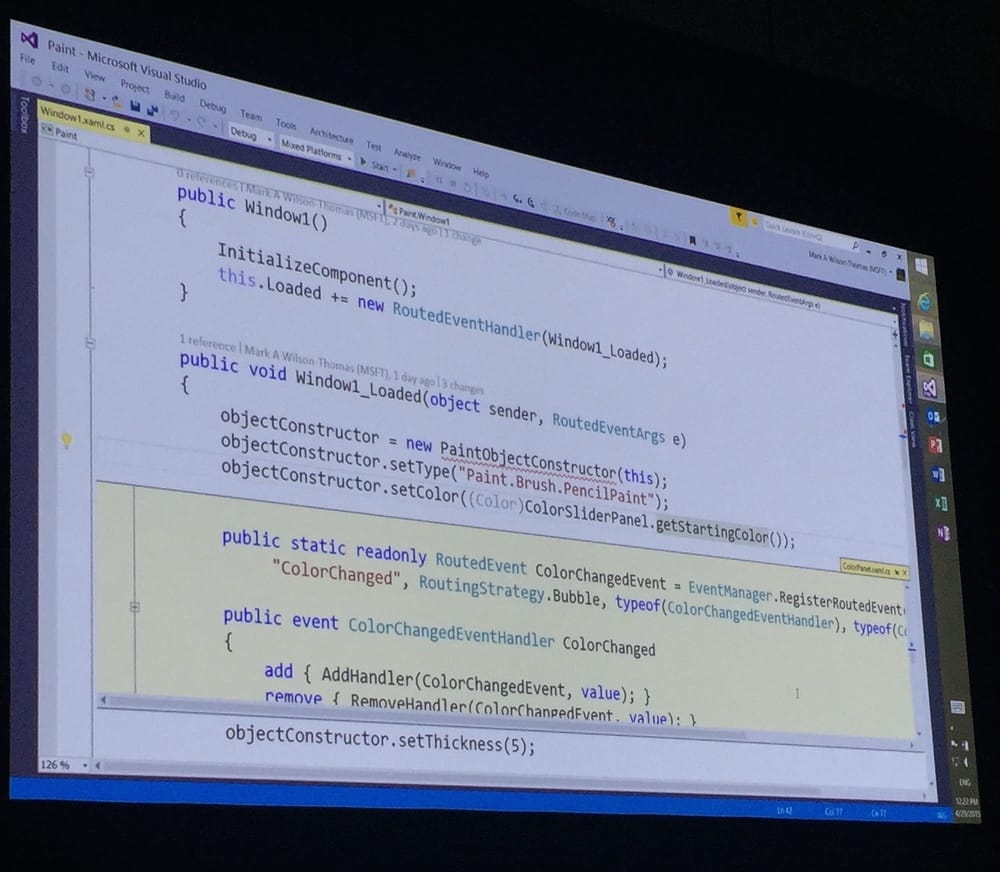 See details without losing your place in the code.
See details without losing your place in the code.
Code Lens works with all files now, showing source control history for the file. And is available in the Professional edition.
ReSharper light bulb fixes are now properly stolen and multiple fixes are available. Redundant code is dimmed, and fixes can be previewed before you apply them. JetBrains should be proud. These are created using Roslyn analyzers, and both the detection and fixes can be created by third party developers. Such as me!
Code Analysis can now be viewed in the Error List. This is more natural place for such messages, and they can naturally be filtered from regular errors or warnings. All error codes can be clicked, taken you to relevant documentation for that error. Or automagic Bing searches for the error if no documentation exist.
Bing is integrated in the IDE and you can search for code samples based on keywords. Cargo Cult programming has never been so easy.