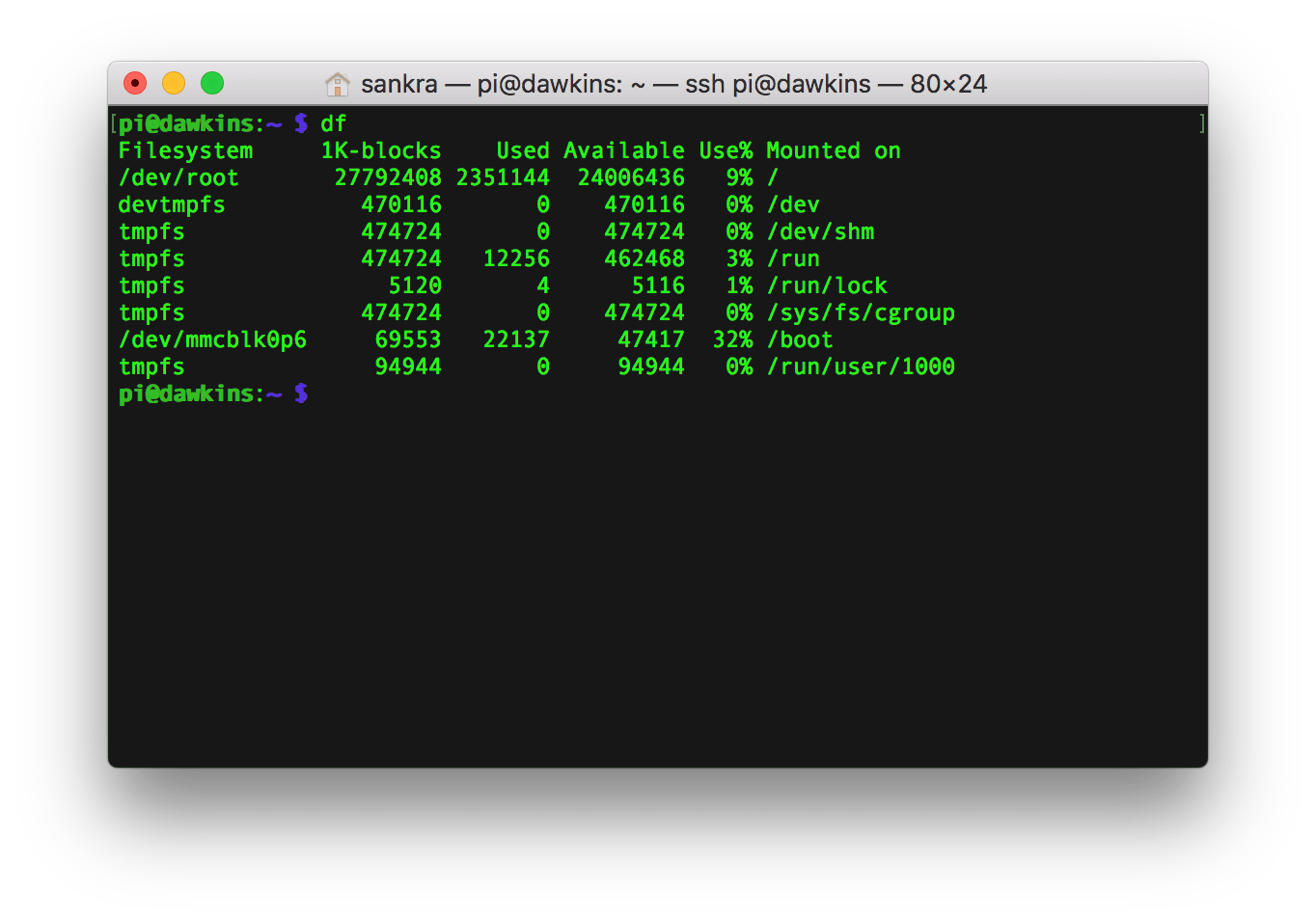Shrinking a Raspbian installation to save space
Yet another Pi post!
When I put Raspbian on the SD card used by my Raspberry Pi, I used the Raspbian Stretch with desktop version. That was perhaps a poor choice on my part, as I use the machine as a headless server. However, I’m not that skilled with Desktop Linux, so the mere fact that there were buttons to push during the installation and stuff actually worked, made me feel like a pro.
All those packages that I’ll never use, like LibreOffice, still take up precious space, so I wrote a simple script to remove some of them.
You can find the script on GitHub and I’ll explain it below:
#!/bin/bash
# Must be run as root or sudo
if [ $(id -u) != 0 ]
then
echo "This script must be run as root or with sudo."
exit
fi
# delete package
delete_package(){
# delete package
apt autoremove -y wolfram-engine
apt autoremove -y oracle-java8-jdk
apt autoremove -y sonic-pi
apt autoremove -y libreoffice*
# 100MB-----------
apt autoremove -y scratch* nuscratch squeak-plugins-scratch
apt autoremove -y nuscratch
apt autoremove -y gnome-user-guide
apt autoremove -y freepats
apt autoremove -y libraspberrypi-doc
apt autoremove -y pypy
apt autoremove -y greenfoot
# 10MB-----------
apt autoremove -y epiphany-browser*
apt autoremove -y bluej
apt autoremove -y netsurf*
apt autoremove -y supercollider-server
apt autoremove -y debian-reference*
apt autoremove -y minecraft-pi
apt autoremove -y claws-mail
apt autoremove -y galculator
apt autoremove -y geany*
apt autoremove -y idle*
apt autoremove -y lxterminal
apt autoremove -y
apt clean -y
}
START_TIME=date +%s
# change directory here
cd dirname $0
delete_package
END_TIME=date +%s
SS=expr ${END_TIME} - ${START_TIME}
HH=expr ${SS} / 3600
SS=expr ${SS} % 3600
MM=expr ${SS} / 60
SS=expr ${SS} % 60
echo "Total Time: ${HH}:${MM}:${SS} (h:m:s)"
- First I check that the user id is equal to 0. Since this is root by default, I assume the user is root if this is the case. This check is only for convenience, the script will fail if the user is not root or superuser.
- Then I list the packages that I want to remove. You can alter this list to suit your needs, but keep
apt autoremove -yandapt -y cleanat the end.autoremoveremoves packages that were installed by other packages and are no longer needed.cleanclears out the local repository of retrieved package files. - Lastly, the script is timed and actually run.
As an aside, I know that Raspbian Stretch Lite is a thing and that it has a much smaller footprint than the Desktop version since it foregoes all the GUI-bits. But this script can easily be tweaked so that even that one contains only the bits you actually need. Remember you, can always add it again later if needed.