Use Caps Lock as Escape in macOS
On Touch Bar enabled Macs, the Escape key has been removed and replaced by a Touch Bar software button. As a developer, this sucks. I use Escape all the time and need a proper button.
Luckily, this is easy to fix.
Caps Lock is the most useless key I know of, only surpassed by Scroll Lock on PCs. It’s larger and more accessible than even the regular Escape button, making it the perfect candidate as your new Escape button.
To map Escape to Caps Lock, do the following:
- From the Apple menu, open System Preferences…
- Open Keyboard
- Open Modifier Keys…
- Select Caps Lock as the Escape key
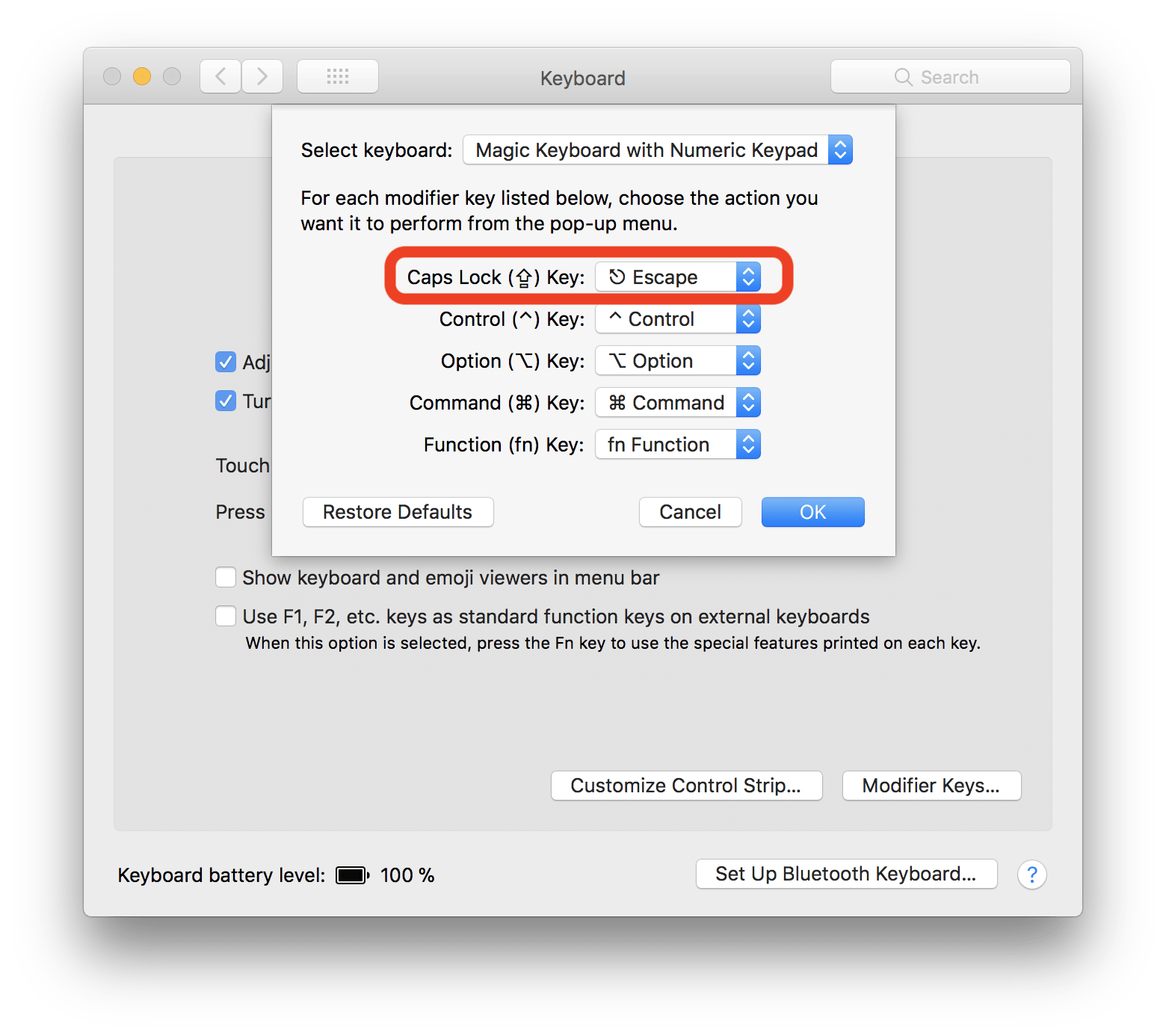
Enjoy your actually improved Mac 😃