How-to: Install Java on OS X Mountain Lion Safely
The new version of OS X (10.8), Mountain Lion, does not ship with Java preinstalled. Luckily, installing Java is easier than ever.
- Open Terminal (Applications > Utilities > Terminal).
- Type in the Command Java and press Enter. This should give the prompt:
No Java runtime present, requesting install.
- Software Update will launch and Java will be installed. After the installation is completed, verify the installation by running the command java -version, which will show the currently installed version of Java. The whole process is shown in the screenshot below.
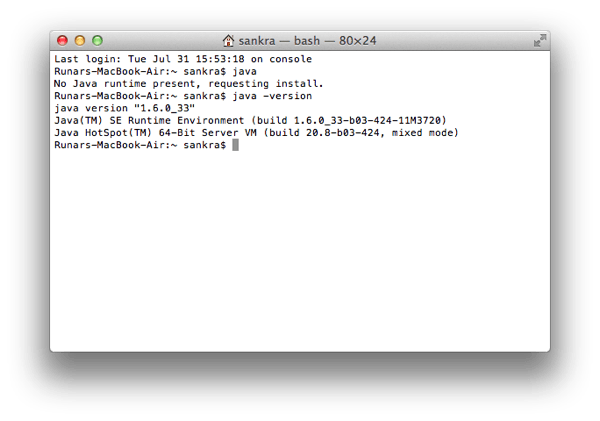
Easiest installation ever, next to shipping with Java preinstalled of course…